-> System: utk membantu, cth OS
-> Application: program yg dibuat utk menyelesaikan masalah
OS: kumpulan program utk membantu pemakai utk menggunakan komputer dengan lbh mudah.
Fungsi OS:
- Convenience -> membantu
cth: kalo mau bikin chart tinggal ambil
- Security (keamanan)
-> Aman thd ancaman (thread), cth: org yg ga punya hak gabisa buka
-> Data Availability, data integrity, lost data
-> Aman thd serangan
- Efficiency: utk mengatur sumber daya (CPU, Memory, I/O) di komputer utk dipakai se efisien mungkin.
Tipe" OS (Sesuai Algo):
1. Interactive
2. Batch
3. Single Program (uni-programming)
4. Multi Programming (multi-tasking)
Early systems -> No OS, program interact directly with hardware
Simple Batch Systems -> resident monitor program
Multi-programming Systems -> I/O Devices are very slow, so when one program is waiting for I/O, another can use the CPU
-> Time sharing systems: Allow users to interact directly with the computer. Multiprogramming allows a number oof users to interact with the computer
-> Scheduling: key of multiprogramming
-> Long Term: Determines which programs are submitted for processing. E.g. Program masih di hard disk tapi udah diatur nanti program dari HD mau diambil dan ditaro dimana
-> Medium Term: Part of the swapping function, usually based on the need to manage multiprogramming. Trjd di memori utama
-> Short Term: Dispatcher. Fine grained decisions of which job to execute next. Trjd di CPU
Process Control Block
- Identifier
- State
- Priority
- Program Counter
- Memory pointers
- Context data
- I/O Status
- Accounting Information
Diagram:
Key Element of OS:
Memory Management
- Uni Program: memori terbagi menjadi 2, satu utk OS (monitor), 1 utk program yg sdg berjalan
- Multi program: "user" part is sub-divided and shared among active processes
(Sisanya baca sendiri ya, ada juga di materi OS :))


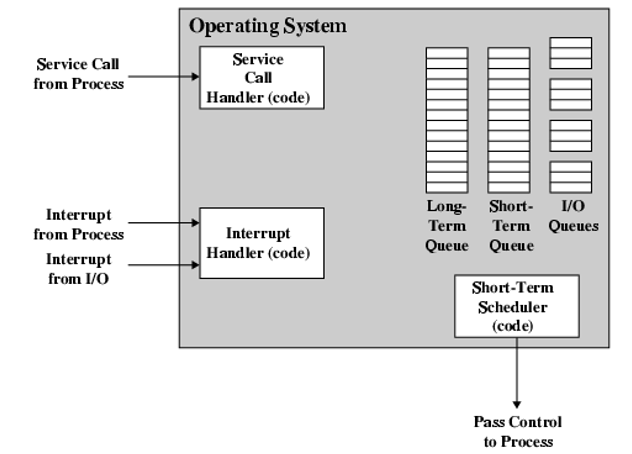





0 comments:
Post a Comment